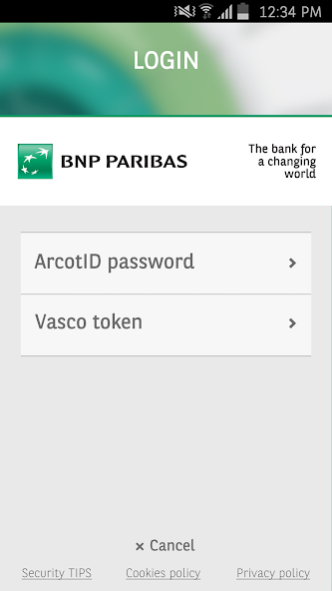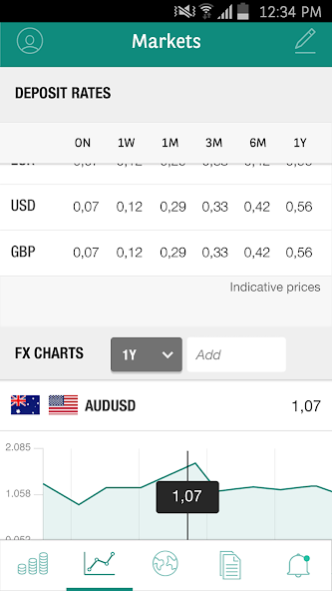BNP Paribas CENTRIC 1.6.0
Free Version
Publisher Description
CENTRIC Mobile provides simple access to BNP Paribas’ electronic corporate platform CENTRIC, allowing you to stay in control of your treasury activities from your hand-held device while on the move.
The CENTRIC Mobile App is currently available on Android and is fully integrated with the desktop version of the platform providing a seamless approach to managing your treasury activities through multiple digital channels.
Key features currently include:
- Consolidated view of your Bank Account balances and visibility of your Payments Status
- Review platform alerts and notifications
- Monitor transaction activity
- Full historic overview of your Market-to-Market valuations
- Easy access to all your trade details
- Login functionality to access other BNP Paribas Mobile Apps
In order to be eligible for the CENTRIC Mobile App, you must be a BNP Paribas client.
© 2017 BNP Paribas. All rights reserved. CENTRIC may only be used and accessed by clients who have obtained the prior authorization of BNP Paribas to do so, which will be granted (and can be revoked) at BNP Paribas’ sole discretion. Use of and access to CENTRIC is subject to terms and conditions, which may be amended by BNP Paribas from time to time. CENTRIC is a trademark of BNP Paribas.”
About BNP Paribas CENTRIC
BNP Paribas CENTRIC is a free app for Android published in the Accounting & Finance list of apps, part of Business.
The company that develops BNP Paribas CENTRIC is BNP PARIBAS. The latest version released by its developer is 1.6.0.
To install BNP Paribas CENTRIC on your Android device, just click the green Continue To App button above to start the installation process. The app is listed on our website since 2018-12-06 and was downloaded 8 times. We have already checked if the download link is safe, however for your own protection we recommend that you scan the downloaded app with your antivirus. Your antivirus may detect the BNP Paribas CENTRIC as malware as malware if the download link to com.bnpparibas.centricmobile is broken.
How to install BNP Paribas CENTRIC on your Android device:
- Click on the Continue To App button on our website. This will redirect you to Google Play.
- Once the BNP Paribas CENTRIC is shown in the Google Play listing of your Android device, you can start its download and installation. Tap on the Install button located below the search bar and to the right of the app icon.
- A pop-up window with the permissions required by BNP Paribas CENTRIC will be shown. Click on Accept to continue the process.
- BNP Paribas CENTRIC will be downloaded onto your device, displaying a progress. Once the download completes, the installation will start and you'll get a notification after the installation is finished.